Earnnest partners with brokerages to help agents cover the buyer's processing fee, receive commissions, pay agent fees, and more. To set up your funding source with Earnnest, follow the steps below to get started.
Verifying your bank account when adding a funding source may take up to two business days. This process can only be completed in the Earnnest web app, not the mobile app.
Log in to the Earnnest web-app. If you haven’t made an account register now. It’s completely free for agents.
In the Funding Source tab, add a funding source (bank account) to your dashboard. If you have multiple funding sources, you can select which one to use for each request.
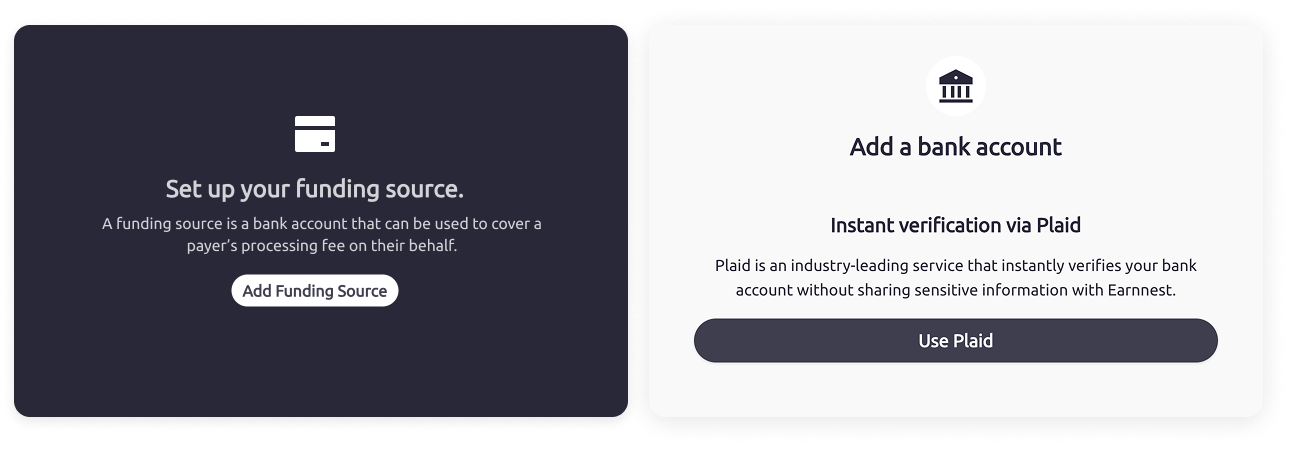
Use Plaid to securely link your preferred bank account. This helps verify your information quickly and ensures your funds are transferred safely.
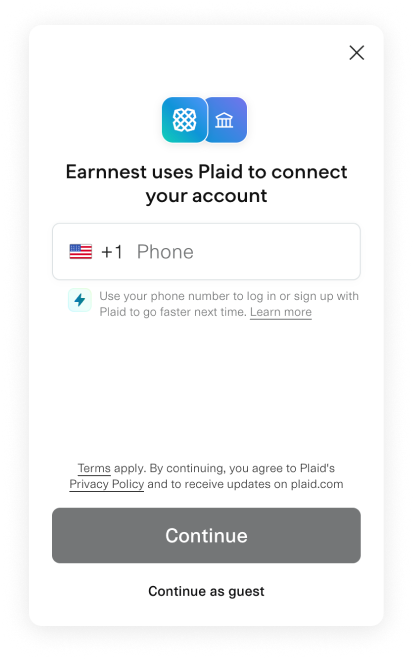

Get your live customized demo, answers to your questions, and find out why Earnnest is the best digital payments platform in real estate. Drop your contact details in the form below and we'll be in touch.